Case Management
With My Account
My Account is Glidewell’s centralized online portal, giving you complete visibility into your cases from start to finish. Use it as your go-to resource for everything on the lab side. Getting started is free — just create an account.
SIMPLIFY YOUR WORKFLOW.
STAY ORGANIZED.
My Account helps reduce your mental load by housing case information and practical resources in an easy-to-use and accessible format. Get the full experience on desktop and access essential features on the Mobile App.
MY ACCOUNT: DESIGNED WITH CLINICIANS IN MIND
START YOUR CASE
Initiate cases easily on My Account. Enter dates and patient information, then choose the solutions that make sense for your treatment plan.
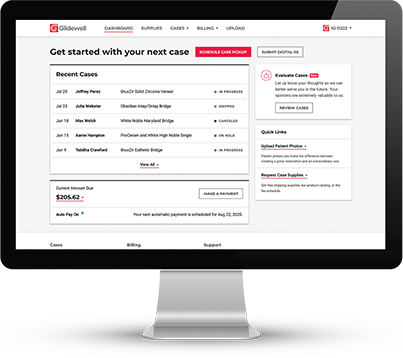
TRACK YOUR CASE
View the lab’s progress in real time and get notified when your case is shipped.
VIEW INVOICES
Keep track of your transactions and settle your balance easily. You can also enroll in Auto Pay — never miss a payment again!
REQUEST TREATMENT PLANNING SUPPORT
Glidewell will work with you to create a digital treatment plan or send you a surgical guide, depending on your particular needs.

LIVE CHAT
Now you can communicate directly with a customer service representative via the live chat feature on My Account.
- Chat with a U.S.-based Glidewell rep
- Get the answers you need in the moment
- Use the chat bot assistant after hours
- Request a call back if necessary
The live chat feature is on My Account for desktop at this time. Live chat is available weekdays from 5 a.m.–4 p.m. Pacific.
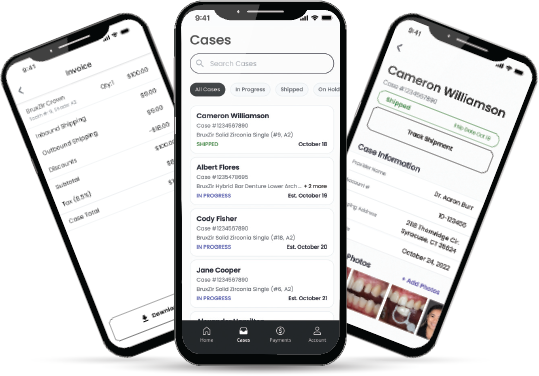
GET MY ACCOUNT ON THE GO
Wish you could check on a case right from your phone? Want to upload clinical photos without the hassle of downloading them to your computer?
The Glidewell Mobile App allows you to perform essential functions from the palm of your hand. It’s available for all Apple iOS and Android devices.
Steps:
- Sign up for My Account
- Download the Glidewell Mobile App
- Start working!
Demo view only. Patient names not real.
Resources

MY ACCOUNT BROCHURE
Discover more about
My Account
Download

GLIDEWELL EDUCATIONAL EVENTS
Attend a Glidewell symposium and earn CE units.
View

GLIDEWELL TV
The Dental Streaming Network
View






