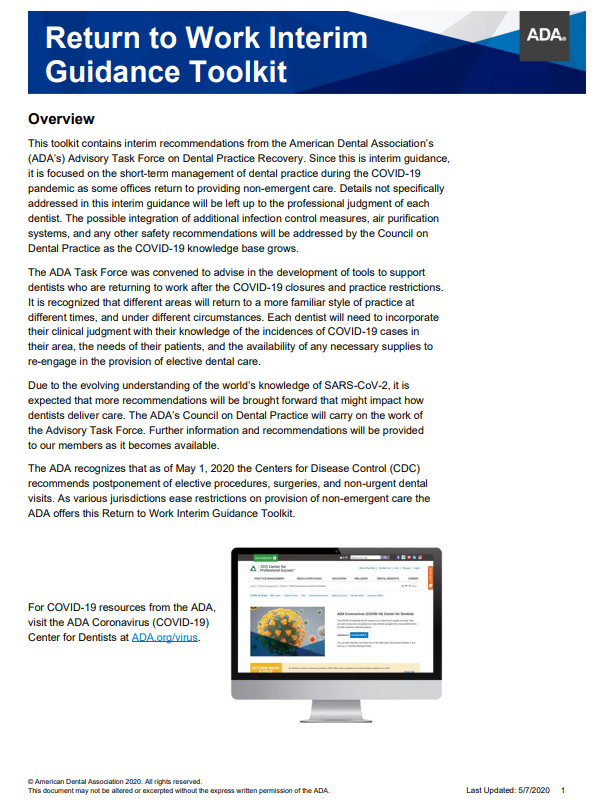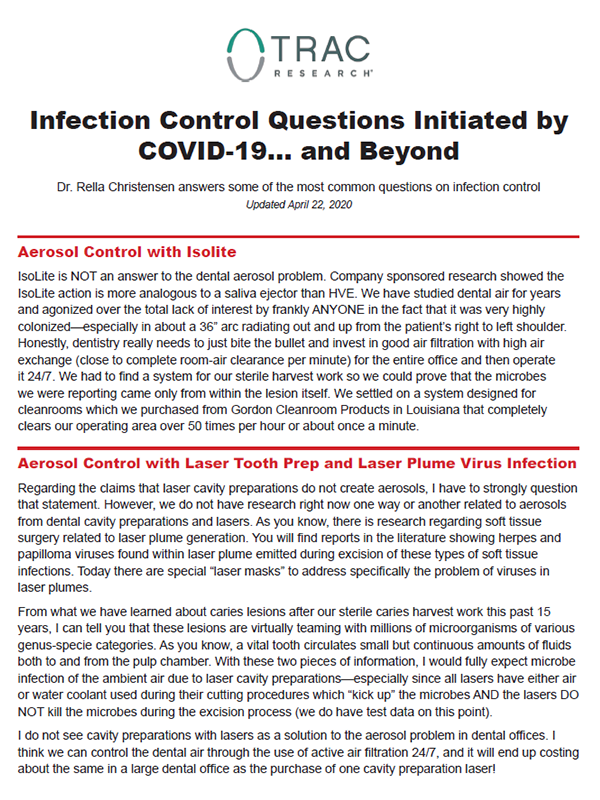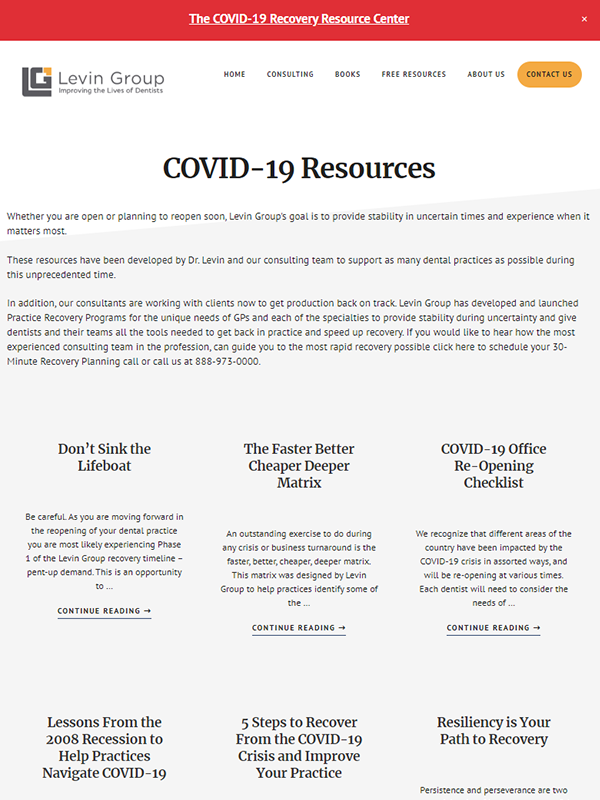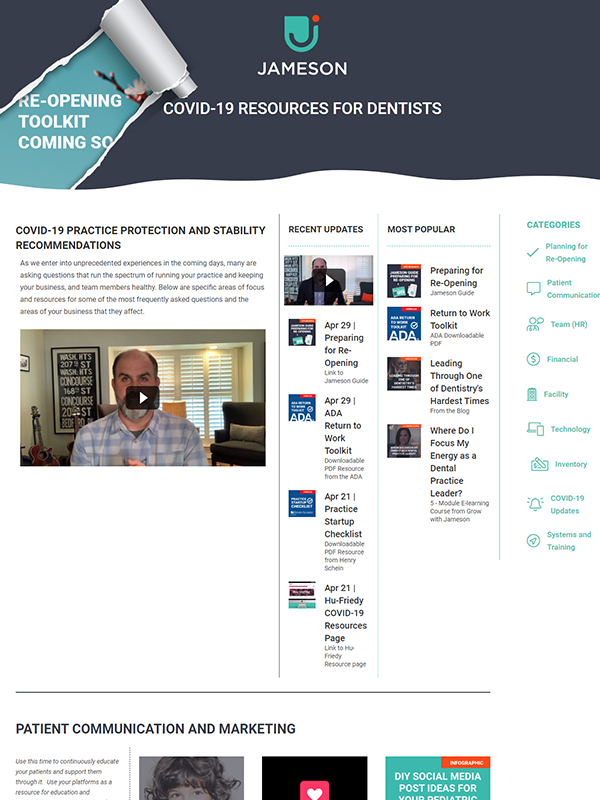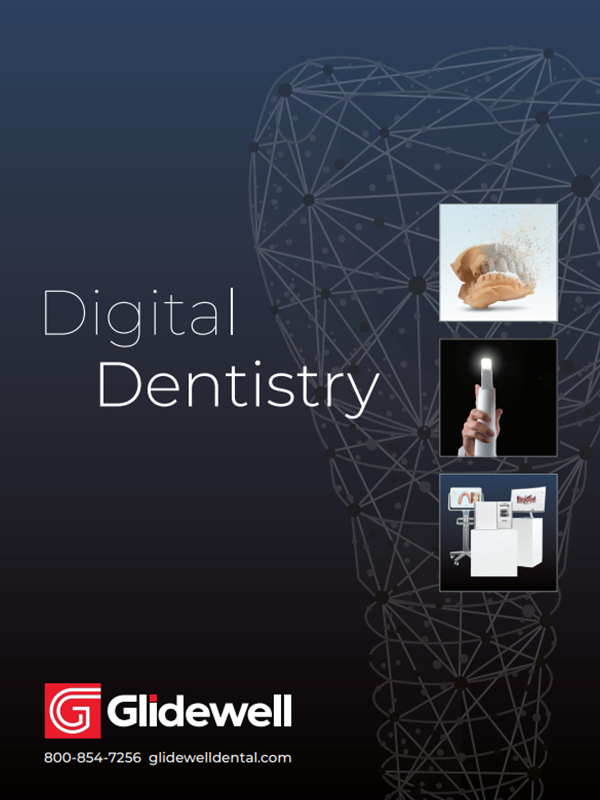Resources
Gordon J. Christensen Clinicians Report*
COVID-19: Updated and Latest Dental Implications and Solutions
*An independent, non-profit, dental education and product testing foundation. For the full report, go to www.glidewellmedia.com/cr-covid.pdf or click this link.